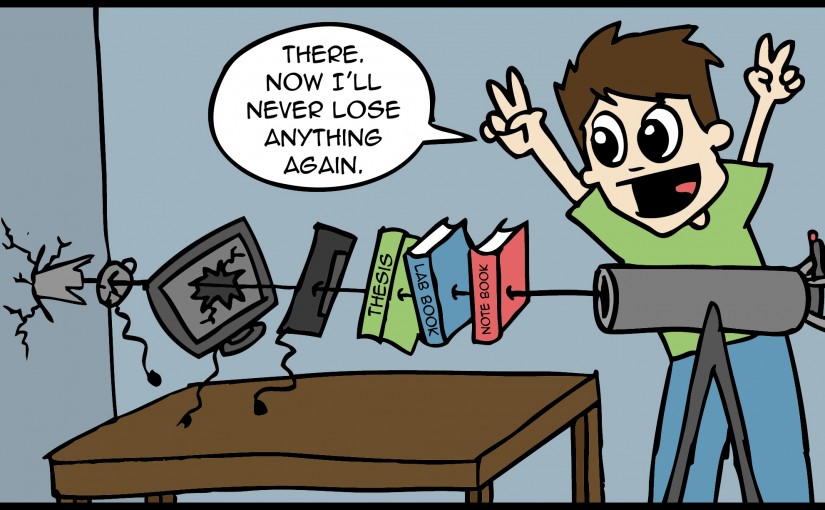Before computers, linking work was easy as everything had to be written up in the same lab book. Now we have Microsoft Word and Excel documents; other stats packages; internet sources; data on many different machines; and manufacturers protocols, all on top of our hand written lab books and notebooks.
This mishmash of paper and virtual documents makes for an organisational nightmare, and requires some thought to be organised so that it is of any use.
As much as possible keep all data about one project together. When this is not possible, one mechanism is to use an acronym of the project title which identifies all your work to the project it belongs to.
Get Practical Tips- On your computer, divide your research up into folders for each project, labelling each folder with the project acronym. Store all your data and protocols relevant to that project in that folder.
- For each replicate add a number to the acronym, and make folders for each replicate within the project folder. Make sure you write the outcome and the reason for doing the replicate on the results. You could even add a one letter identifier to the file name so you can quickly see whether it contains good data, “G” or bad data, “B”.
- Date everything, as this provides a failsafe for linking bits of work on different computers, or from computers to lab and notebooks.
- Copy all data off communal machines as soon as possible.
Read Personal Perspective
When it came to writing my thesis, I spent ages trawling through data with incomprehensible file names. Many of my graphs were already in journal papers, but some of them needed subtle changes and others had disappeared from the stats software, so they needed to be done again. Some of these sets of data were almost three years old, and I’d long forgotten what it all meant. If I’d put it all in separate folders with succinct file names it would have taken a fraction of the time to remake those graphs.