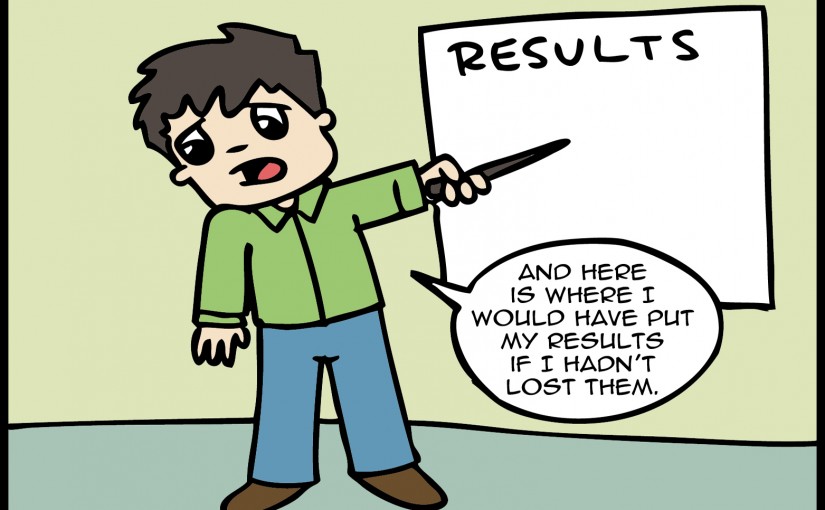Analysing results can be boring. The experiment is basically complete and you want it out of the way as soon as possible. However, it is likely that even if the results are bad you will be back one day staring at the spreadsheet trying to interpret what it all meant.
When you write papers or your thesis you won’t remember which of your myriad spreadsheets are the ones you want. Therefore, it is best to keep a consistent layout across projects and title every column and row so they are instantly recognisable when you return to them.
Get Practical Tips- In Excel, keep a copy of all your graphs on a separate sheet (not a separate document), which should be labelled graphs. Then you can instantly see if a spreadsheet contains good data or not.
- Label all your graphs with the maximum amount of information. Don’t leave the axis as x or y or % Change. They are meaningless. Write exactly what you measured in the axes.
- Try as much as possible to utilise (and title) different sheets (again NOT different documents) for different tables of data. If you have to scroll through thousands of lines of data with other tables beneath and to the side, it quickly becomes uninterpretable.
Read Personal Perspective
My bane was always the unlabelled graph. I would even show them to my supervisor and he’d just look at me blankly and say, “What does it mean?” At the time it was obvious to me as I’d just done it, but he – and myself in the future – had no idea. It’s so quick to label an axis, and it takes so long to interpret one that isn’t labelled. When I wrote my thesis I discovered this, but it was too late by then.