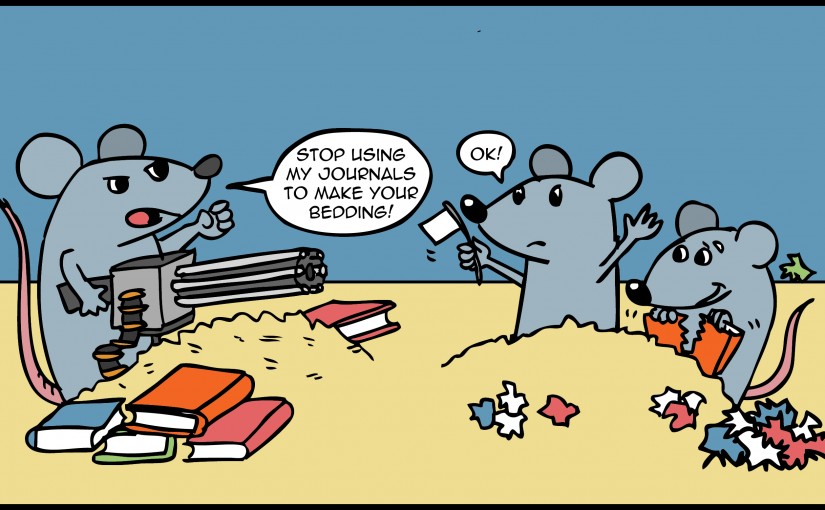Everyone likes to read things on paper rather than on the computer, but the truth is that there are huge downsides to storing papers this way:
- They are easily lost
- They are difficult to organise
- They form needless clutter
It makes much more sense to store all your papers on the computer, and there are several programs available for doing so. You can highlight and make notes about papers just as you can do by hand, with the benefit that there are search boxes to locate papers and information within papers.
Get Practical Tips- Every paper you want to read or reference later should be saved as a PDF on your computer before you add it to a library such as Readcube, Mendeley or Endnote. If your other libraries get deleted or overwritten – which can happen – then you at least have all the PDFs.
- Save the PDFs with the full title of the article, not just an abbreviation or vague description, and organise your folders by topic so you can see what papers you have read in each area of your research.
- You can always print them out to read, but if you intend to refer to them later a virtual copy is advisory. One exception is when there are bits of protocols that you might want to cut out and stick in your lab book.
Read Personal Perspective
I printed out most of the papers I wanted to read, and most never got read, which was pretty wasteful. Beyond that, the stacks of papers for my thesis were stored in piles in my room, numbered so that I could just write (ref 10) and not interrupt the flow of writing. When it came to putting in all the references, I thought I could just sit down in front of Breaking Bad and plug them in.
WRONG.
I still don’t know how, but several of them had gone missing, and other times I had written down the wrong reference number in my thesis. Referencing took a whole lot longer than it would have if I had both used electronic documents and referenced as I wrote.