Aamir Khan, Lecturer for Mathematics, Statistics and Physics

School of Mathematics, Statistics and Physics
Faculty of Science, Agriculture and Engineering
What did you do?
Used an iPad connected directly to a computer in order to handwrite solutions for both lecture material and problems classes. It was for both recorded lectures and synchronous online sessions for statistics.
This is for the course MAS8406, Numeric skills for Digital Biology.
The module aims to teach statistical and numerical skills to PGT Bioinformatic/Synthetic Biology students. There are currently 36 students registered.
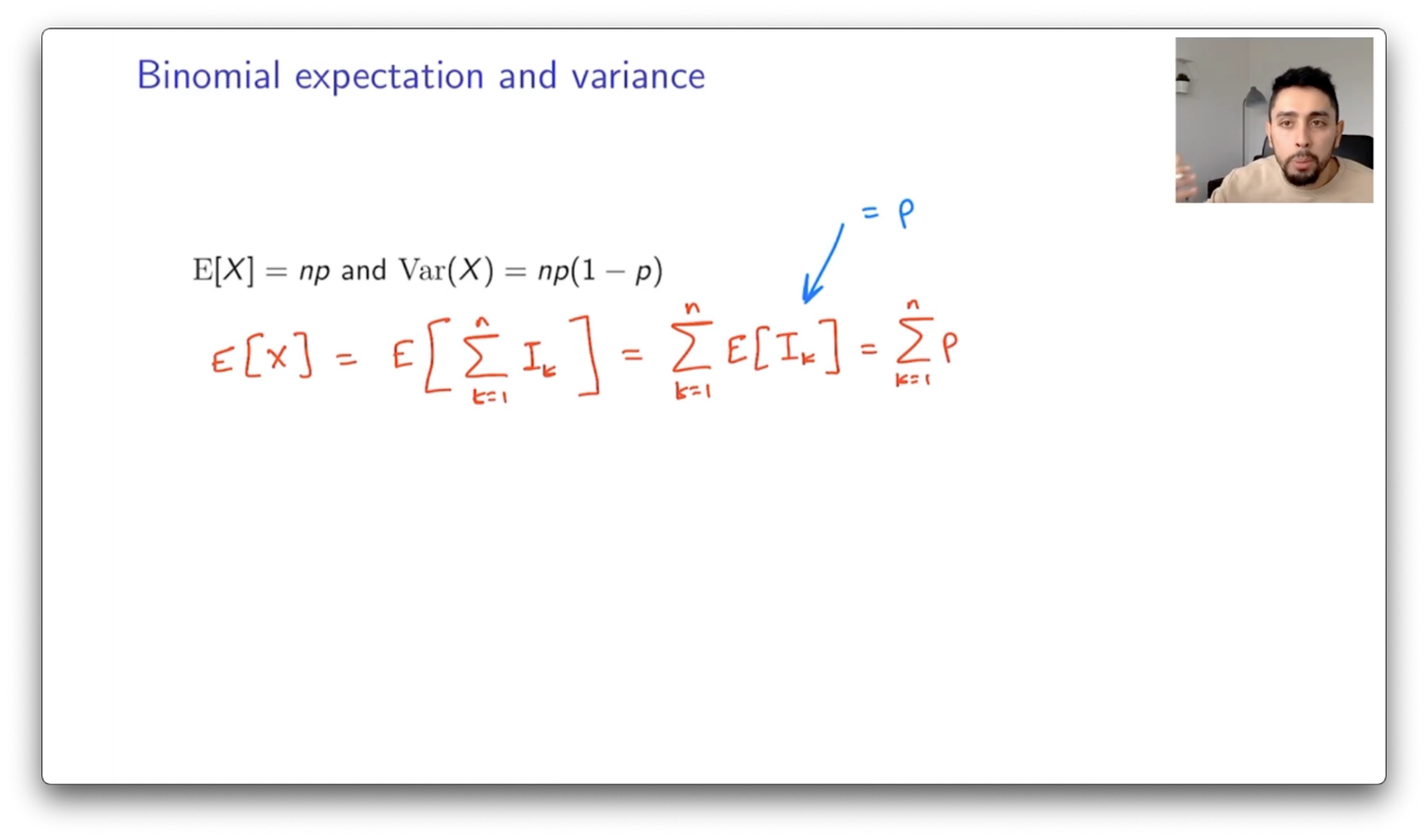
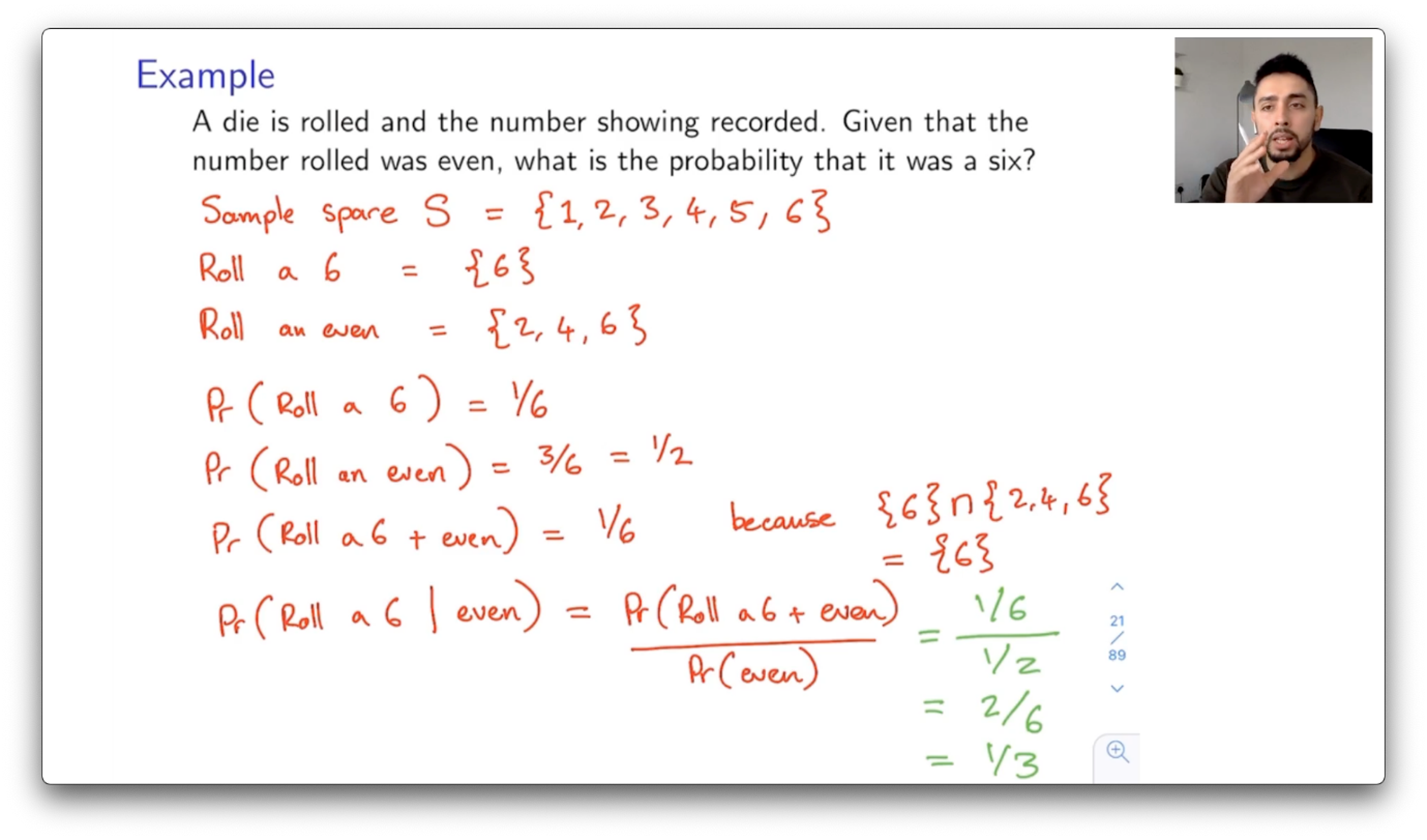
Who is involved?
Aamir Khan, Lecturer for Mathematics, Statistics and Physics
How did you do it?
There are a few different ways this can be done. For a recorded lecture, the program OBS Studio is used. This is not essential but it allowed the iPad screen as the main source and then a talking head in the top corner so the students could see me at the same time I was working through the solutions. OBS was great for setting that up.
This was with an iPad connected to a Mac. For a Windows PC the workaround is to setup a Zoom meeting by yourself and record the session.
Once this was set up I was able to work through my slides and annotate them using a stylus on my iPad screen so that the students could see me working through the solutions at a slower pace than simply showing them the answers on a slide.
For the synchronous online problems classes I used Zoom’s share screen feature. You can choose to ‘Airplay’ an iPad screen to the session which means that the iPad screen is wirelessy ‘beamed’ to the Zoom session. This will also have a talking head feature for students alongside the iPad screen.
Why did you do it?
I was very used to using a visualiser to handwrite solutions in previous years of teaching because typically what I normally have for this module is a big booklet of the notes where there are gaps for the students to write the solutions to questions.
When everything went online I wanted to replicate this as best I could, especially for the benefit of the students. I’ve found that if you’re writing solutions out yourself then you’re going at a slower pace and you can explain the aspects of the learning and the solutions.
The talking head in the corner of the recorded lectures and synchronous sessions meant that the students could see me as they would have in a normal lecture room which I felt was important so that they could ‘put a face to the name’ instead of just being a voice on the recordings.
Does it work and Student Voice
There is no formal feedback at this point as this is approached has just been developed and implemented but a form has been created to source feedback and get an understanding of what the students thoughts of this approach.
It was clear during the synchronous online sessions that students were engaged. Prompts were made throughout to check all students could see the material and could follow along with the learning.
Comments from students
“It’s pretty good, I love it. Increased the sense of interaction in class.”
“I think it all worked very well, the lecturers being broken down into more easily digested bites was very helpful.”
“Lecture content was delivered well”
“Yes, I think it worked really well. I also really liked how clearly the module content was structured and how well everything was linked.”
“Yes, helped to consolidate understanding.”
Graduate Framework
- Engaged
- Digitally capable
- Creative, innovative, and enterprising
- Future focussed
