With Andrew Lovatt
School of Engineering
Faculty of Science, Agriculture and Engineering
What did you do?
Professional engineers use physical logbooks to document and record their work, from thoughts, design ideas, calculations and sketches, through to literature readings and lab results. This serves as a permanent record of their work, and helps them to plan future projects and, perhaps more importantly, reflect on past decisions, achievements, and lessons learned.
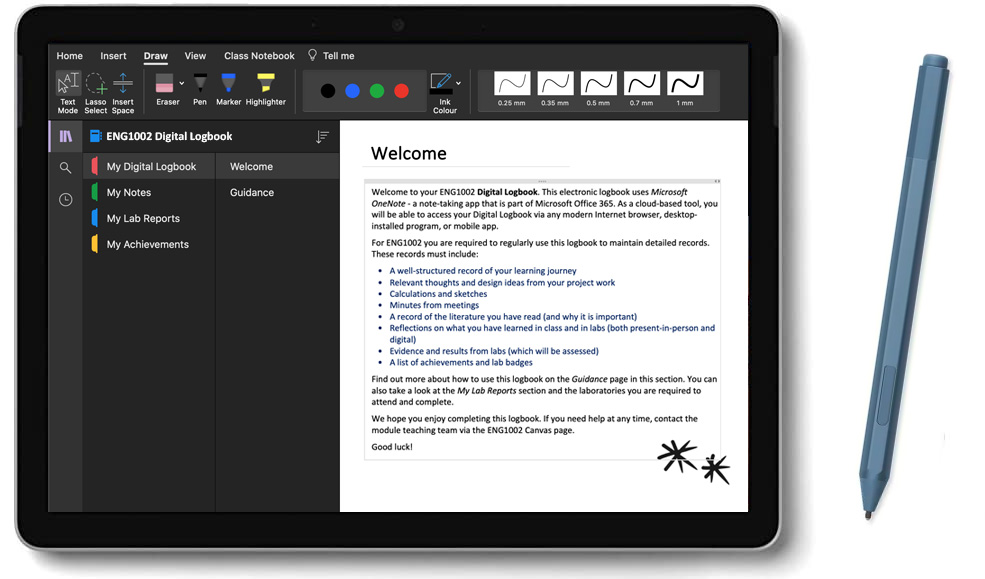
For ENG1002, Sustainable Design Creativity and Professionalism, we created an electronic version of this logbook – designed specifically for use on student-owned mobile devices. Referred to as a ‘Digital Logbook’, this used a Microsoft OneNote Class Notebook – a simple note-taking tool that is part of the University’s Microsoft Office 365 subscription.
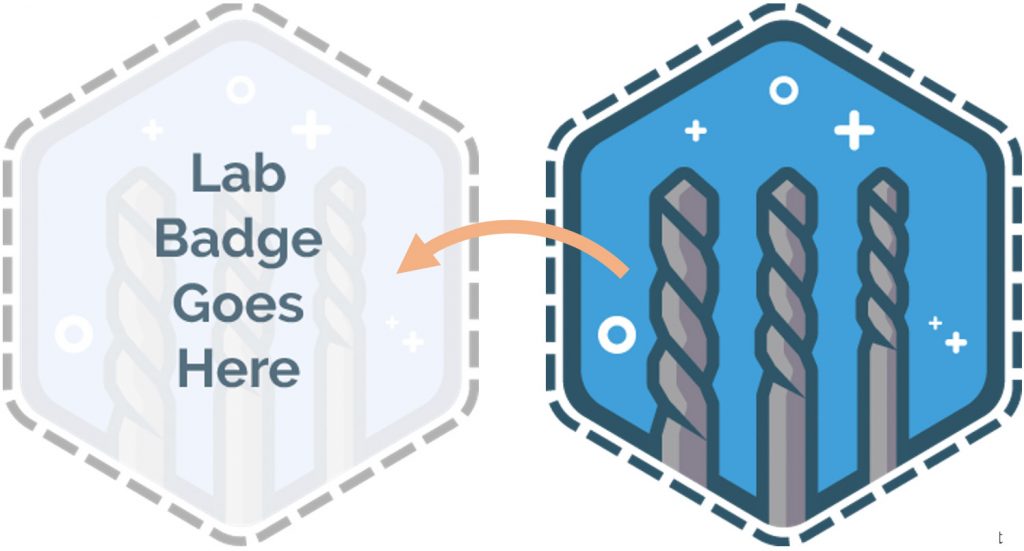
To encourage students to attend and complete tutorial sessions and laboratories, we also introduced a range of digital badges. Initially intended as a bit of fun, these were simple images – created in PowerPoint – that students could copy and paste into their digital logbooks. Loosely based on gamification theory and designed to reward participation, these badges quickly became an important driver for student engagement (especially for online content), with students keen to complete their collection.
Who was involved
Mr Andrew Lovatt – Lecturer
Professor Peter Gosling – Module Lead
Dr Terry Charlton – LTDS Support
How did you do it?
We used the Microsoft OneNote Class Notebook app, available in Canvas, to automatically provision a OneNote notebook to every student registered on the module. It was a simple enough process to configure the app and set up the ‘master’ notebook, after which students simply needed to follow a link on Canvas to self-enrol. Their notebooks were created in a few seconds, with module teaching staff added automatically in order to review and assess student content. Once set-up, students could access their logbooks at any time via the OneNote app on any synced device.
Importantly, the master notebook acted as a template, which we used to create a custom notebook for each student – featuring general guidelines and advice, as well a framework of sections and pages to help them get started. We were also able to ‘push’ new content into the notebooks during the academic year, simply by adding extra pages to our master notebook.
Although students were free to add anything relevant to their logbook, we explicitly asked them to record the following information – which formed the basis of their final module assessment:
- A detailed record of their learning journey through the module
- Relevant thoughts and design ideas from their project work
- Calculations and sketches
- Minutes from meetings
- Reflections on what they have learned in class and in labs (both present-in-person and online)
- Evidence and results from labs
- A list of achievements in the form of digital badges
Why did you do it?
Even in today’s digital world, engineering logbooks are typically physical, bound, hardback notebooks. Until recently there were good reasons for this: industry standards, legal conventions, and the practical simplicity of pen and paper – especially for scribbling down quick ideas, or making notes on-site or in the lab. However, those reasons are fast diminishing, and there is an increasing shift towards the use of digital logbooks. As a professional engineer, they allow you to collect, edit and share information of different types far more easily.
To respond to this growing trend, we decided to develop our own digital notebook. We investigated many different tools and e-portfolio systems, but settled on Microsoft OneNote – it was fully accessible, easy to use, NUIT-supported, already available on student devices, free as part of our Office 365 subscription, and fully integrated into Canvas. OneNote also allowed us to better replicate the affordances of a physical engineering logbook; students could quickly handwrite text, take notes, sketch diagrams, and draw pictures. However, unlike a traditional physical logbook, they could also format and edit that handwritten text, insert pictures and videos, annotate digital content, and embed and share files.
Did it work?
One of the marks of a professional engineer is the discipline needed to keep accurate, neat, and up-to-date records. The vast majority of the 397 students currently registered on the module are doing just that. An intermediate midterm review showed that students are fully engaged with their logbooks and using them to good effect. From an assessment perspective, it has also been extremely easy for staff to access and review student work.
To date there have been very few requests made by students for technical help. They were able to set up and start using their logbooks without problem, and appear to be accessing them regularly from a variety of different devices (most notably tablet and laptop computers). Interestingly, most student enquiries so far have concerned digital badges – and issues related to collecting them – which suggest they have had the engaging effect we had hoped for.
Do it yourself
If you’d like to create your own OneNote Class Notebook for your module, you can find out how to do so on the Microsoft OneNote site. You can also find out more about using OneNote on the University’s Microsoft Office 365 Learning Pathways site.
Top tip! You can only create one Class Notebook via Canvas per module, per year. If you want to capture notes and reflections on more than one occasion, or on more than one topic – perhaps as part of multiple assignments – you can create different sections in your master template.
Graduate Framework
- Engaged
- Resilient
- Digitally capable
- Creative, innovative, and enterprising
- Future focussed

