Prof Christopher Jones and Mick Hedley
School of Arts and Cultures
Faculty of Humanities and Social Sciences
Assessment submissions by FineArt students contain video, high definition pictures and text resulting in huge files. The school uses OneDrive to manage student’s submissions across the programme.
Who is involved?
Prof Christopher Jones, Professor of Fine Art Practice
Mick Hedley, Fine Art Technician
What did you do?
Fine Art students create a portfolio of art work across their degree programme and normally work from a studio space. Assessment involves a studio presentation, where staff visit the studio space to mark work in pairs or small teams. They see sculptures, paintings, video work in situ and will also look at various research material as well as sketches and notes documenting the development of the work.
As a response to the pandemic studio spaces had to close and students had to work from home. What would have been studio presentations became a digital portfolio submission with photographic or video documentation of the work/performance, a digital notebook evidencing the creative process and a report.
These portfolio submissions could include large video, Powerpoint, PDF or Word files and the school needed a robust method of collecting student work. They tried a number of approaches and settled on using a series of OneDrive assignment folders attached to an Office365 role account. Each student is allocated a folder and given edit access to files in the folder.
There are 240 students, with approximately 60 in each year group and two submission points each year, at the end of each semester.
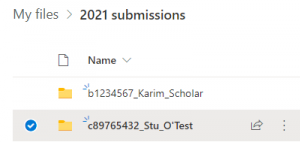
Permissions are set so that students can only access their own folder. Staff marking work are given read-only access to these folders and they provide feedback using a Canvas assignment.
The folders are set up and managed by one of the school’s technicians, Mick Hedley. Mick uses a role account “Fine Art Submissions” solely for this purpose. At the start of the year he creates folders for the incoming students on Fine Art Submissions’ OneDrive. Mick’s naming convention includes the students name and student number – this helps to identify students if they have adopted a different name from their formal university account.
One week before the first assessment submission point Mick generates a share link for each student.
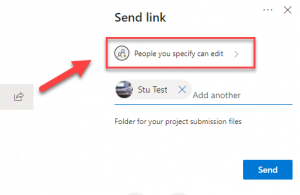
Students can email Mick, via “Fine Art Submissions” with any queries they have about the uploads and the account’s inbox becomes an audit trail that can be used in the case of late submissions. Mick can also see when student access the share links via notifications to that he receives.
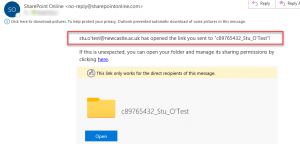
Mick’s advice is to think carefully about the file structure in advance. For Fine Art he uses a structure of Academic Year, Stage, student – this fits the pattern of submissions for Fine Art. Colleagues in Music use a similar process of sharing folders, but organise their structure by modules.
How did it go?
It has worked well. Even though students are now able to return to work in studio spaces the intention is to retain this process moving forward.
Prof Chris Jones outlined a number of the benefits:
- Studio space is generally cleared for new assignments so this gives a digital record of student’s work as they progress through the course.
- Staff in the school can see how students are progressing. The digital record is extremely helpful in tutorials and for the handover from tutor to tutor at the half-year point.
- Students from stage 1 are developing the skills to present their work in an appropriate way. The programme includes targeted input in year 3-4 on how to photograph their work, but this brings early opportunities to develop these skills.
- It has made it straightforward to provide external examiners with samples of work. All that has been needed has been to copy a small number of folders and upload the feedback sheets used.
Note:
Canvas can handle submissions of up to 5GB in size and there is no limit on file size for ReCap video assignments. To minimise support needs LTDS recommends using Canvas assignments (or ReCap video assignments) see: https://services.ncl.ac.uk/digitallearning/guides/presentations/.
If managing submissions with OneDrive is of broader value, see the Digital Learning Guide OneDrive and large file submissions for further details.
