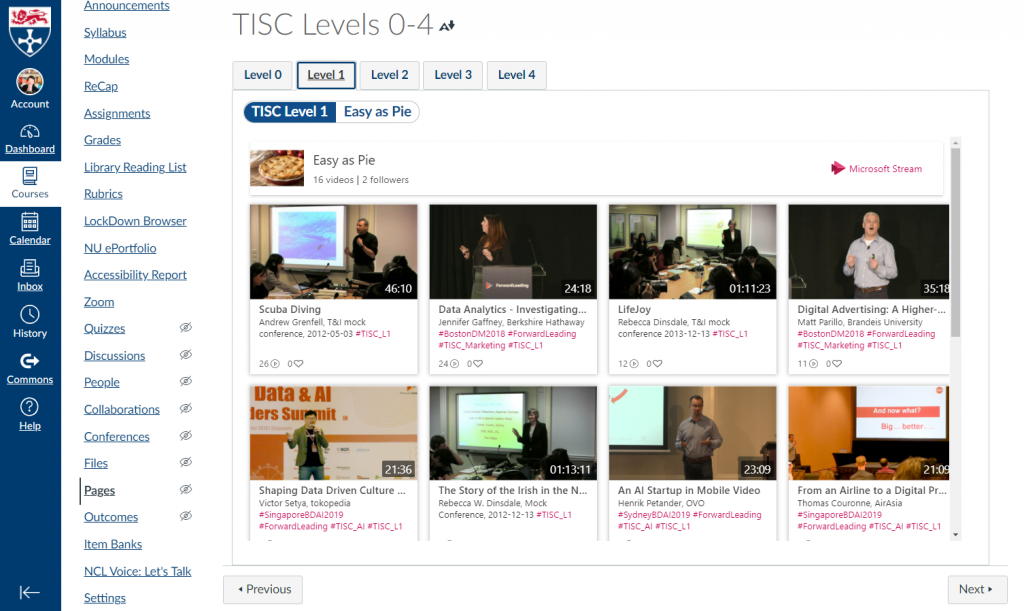Dr Fred Wu, Senior Lecturer in Translating and Interpreting
School of Modern Languages
Faculty of Humanities and Social Sciences
Who is involved?
Dr Fred Wu
Students studying the MA in Translating and Interpreting PGT programme.
What did you do?
This year, like all colleagues, I had to move the physical classroom online. This presented a number of challenges especially as normally students would have access to the state-of-the-art interpreting suite.
We needed to do our best to maintain the quality that students are used to. I used technology in a few different ways to address the different challenges and make the most of opportunities:
Translating and Interpreting (T&I) Speech Cloud
During my sabbatical, I developed a T&I Speech Cloud to support and enable students’ independent learning, and for the teacher to deploy teaching and learning materials of interpreting modules, which are mostly video clips. Students can listen to the clips and practice their interpreting skills at a time that suits them. I host these on Microsoft Stream and have set up a number of channels suitable for different levels of learning. Students might try Test the Waters which is beginner level, Climb the Hill which pushes students out of their comfort zone or Sink or Swim for people who really like a challenge.
The Speech Cloud was set up for pedagogical purposes so students could shape their own learning and decide which level they wanted to practice at. One useful feature that Stream provides is that users can search the video clips by #tags, which may be channels, speech types, text features, languages, etc. One clip may have multiple #tags. I spent a lot of time watching as many clips as possible to determine which suitable #tags to add to each clip. This is a very time-consuming job, but once the #tag system is there for consistency, more #tags could be added/expanded as needed, or as the T&I Speech Cloud develops and evolves over time.
#tag example of difficult levels
#TISC_L0 (Test the Waters)
#TISC_L1 (Easy as Pie)
#TISC_L2 (Climbing the Hill)
#TISC_L3 (Becoming a Pro)
#TISC_L4 (Sink or Swim)
I’ve also organised some channels by category so students can try interpreting the topics they are most interested in. They might try out Marketing, Current Affairs or there are lots of other topics on there. I can add to this whenever I need to. One of the main benefits of Speech Cloud is that students can use it to explore and have fun.
I integrated Speech Cloud into Canvas so students can access all of their learning materials in one place. It was quite easy to do and I modified HTML code that was shared by a colleague in a Teams community to get the layout right on Canvas. I think this works well as I can break the content into tabs for easy access. Otherwise, the T&I Speech Cloud pages will be too cumbersome on Canvas.
Using Microsoft Teams
In a normal year students would be able to go on campus to access the physical booths in the interpreting suite where they could record themselves completing their interpreting exercises. I needed to replicate this in an online environment and chose Teams as the platform for this.
Each student has an online channel which is their own virtual booth. They can record themselves interpreting and I can access these recordings to provide feedback. This is almost the same as in the physical classroom.
The recordings also offer an opportunity for peer learning as students can listen to other student interpretations and comment as well as teachers.
Elements of hybrid teaching
In coping with the need to allow off-campus students’ learning, I was able to deliver synchronous hybrid teaching by integrating Zoom into the interpreting system in the interpreting suite. The equipment we had –a cylinder conference camera – allowed us to do this successfully, so students on Zoom could see what was happening in the classroom and participate the exercises and discussions in real time with their classmates in the interpreting suite. Even after restrictions ease I want to keep remote interpreting in my teaching as this is a skill students will need for their career development in the future.
Why did you do it?
We had to move online because of the public health situation but there were other important factors that influenced my approach. Simultaneous interpreters are in high demand particularly for global conferences and this module equips students with the skills needed for a successful career in this area. The role of a simultaneous interpreter relies heavily on the use of technology, particularly after this year, as conferences have moved online or adopted a hybrid approach. The training we give students has to mimic this setting, we need to look at what the professionals do in the real world and bring that into our classroom. We already had remote interpreting set up in the interpreting suite before lockdown as this brings a lot of benefits to students.
The way technology has been used on this module has also created opportunities for student to personalise their own learning and encourages peer feedback, all of which are important elements I’d like to continue in the future.
Have there been any challenges?
One issue that has come up this year is that not every student has the same level of IT skills to deal with complex online digital technologies, especially audio and video settings for conference interpreting, so we need to spend time at the beginning to induct students. Once this is addressed we can see students build up their skills in this area. This is a good approach to teach students the skills they will need for remote interpreting where they will need to set up their own equipment and configure their software in order to work remotely with the speakers and audience. Students learn by doing and if they understand their own equipment, this is an important first step in developing the skills they need. Requirements for technical skills are higher than ever in a Translating and Interpreting career so we need to help students build those skills.
Does it work?
The work is ongoing but I’ve heard positive feedback from the students. The analytics from the Online Booths on Teams are also encouraging and use of these has grown substantially this year. Last year the student cohort generated over 3000 clips of their self-practice recordings over the year. This current year, the student cohort generated 3000 clips in just one semester, showing the improvement in engagement.
Graduate Framework
This approach develops the following attributes:
- Confident
- Digitally Capable
- Globally and Culturally Aware
Find out more about the Graduate Framework.
Interested in finding out more?
Get in touch with Dr Fred Wu fred.wu@newcastle.ac.uk