With Michael Jin

School of Modern Languages
Faculty of Humanities and Social Sciences
What did you do?
Used a third-party programme called Sonocent Audio Note-taker, initially as a marking application for students, but soon started to use the programme with students so they could submit their work.
Sonocent allows the user to capture audio, text and slides in a single note-taking workspace, as well as; Organising and categorising notes and turning notes into a variety of formats to suit your learning style.
This programme has been used on the following courses.
Sight Translation – CHN7015 (Students – 37)
Consecutive Interpreting – CHN7016 (Students – 37)
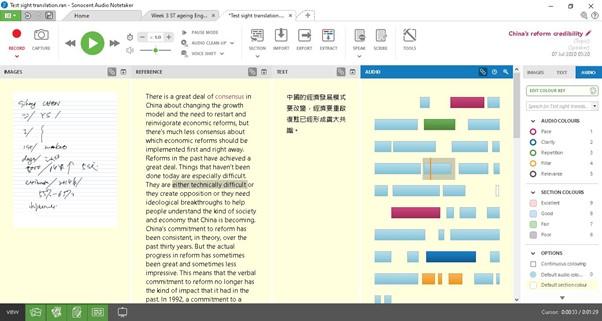
Who is involved?
Dr Michael Jin, Lecturer in Translation & Interpreting Modern Languages
Stage-1 MA Translating and Interpreting students
How did you do it?
The use of this application began as a marking application. When the students submitted audio recording as assignments, the Sonocent application could be used to import those recordings and then be listened too. Sonocent allows the person marking the assessment to record their own messages, tag the section with a colour code and the student can then review all their feedback. It creates a cycle with the student.
Because hyperlinks can be created to visually highlight selected texts and audio segments during playback, this application can give the most interactive and most effective responsive feedback that is hard to replicate with conventional paper and pen or typing up the feedback.
In previous practices the feedback is not anchored to the problems that needs to be discussed. Sonocent allows the marker to anchor their comment to the areas that need improvement.
Sonocent was initially piloted and now used for all students who can creatively customise it for capturing lectures of other modules, and brainstorming ideas for research projects. It is also used for online synchronous sessions of CHN7016.
Why did you do it?
Sonocent allows the user to streamline their work and also let them have full control.
It is a one stop shop to allow assessment creation, assessment submission and marking in one place. Feedback is visual and easy to understand and interpret.
The type of learning in this module is speech-based and this programme allows the user to do everything they need in one place, including speech elements to the learning and assessments.
This type of learning and marking is also very time consuming. This application means that time can be saved on each person’s assessment. Over time, students’ performance and progress can be tracked with the help of the colour tags, which can be used to support portfolio assessment.
Does it work and Student Voice
82% of students found this programme very effective or somewhat effective.
Initial poll responses have been very positive.
For the teacher and the marker, this is a great programme for a one stop shop for everything you need to complete this type of learning and assessment.
It saves time and makes marking more efficient.
Further polls now this has been developed are due to be released soon.
Graduate Framework
- Critical Thinker
- Digitally capable
- Creative, innovative, and enterprising

1 thought on “Speech Marking”