With John Hedley

School of Engineering
Faculty of Science, Agriculture and Engineering
What did you do?
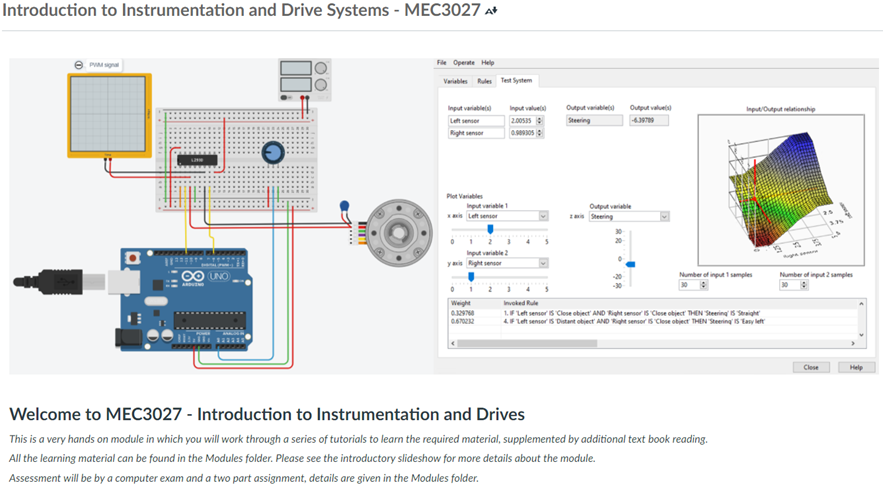
Introduction to Instrumentation and Drive Systems (MEC3027), is a very hands-on practical course. Due to the restrictions in place, students (181 in total) are unable to complete the practice parts of this course.
A programme developed by Autodesk called Tinkercad, an online computer simulation, was used in place of the hardware students would normally use.
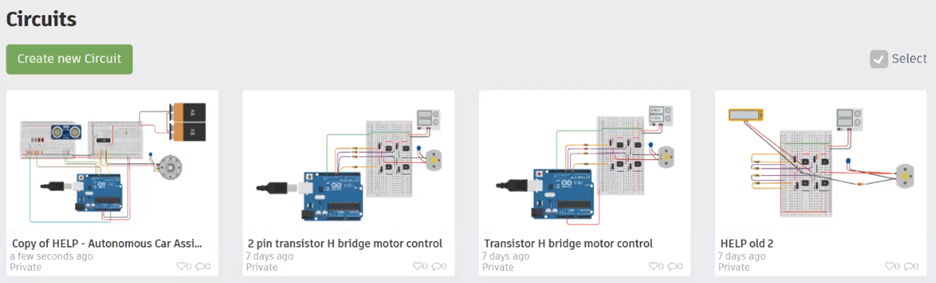
This included recreating an Arduino processor digitally. Allowing students to build an Arduino circuit and code the instructions of the processor to simulate the real life practical elements.
Students are still able to borrow and use hardware if this is logistically possible. The computer simulation alternative is a great way to replicate this hands-on element of the course.
Who is involved?
Dr John Hedley, Senior Lecturer Mechanical Eng and Marine Tech
Dr Francis Franklin, Lecturer Mechanical Eng and Marine Tech
Dr Andrew Smith, Lecturer Electrical and Electronic Engineering
How did you do it?
This course was developed this way last year (2019/20) because students start at different levels with some students being comfortable with the content and others not as much. Because of this, lectures were not used in the traditional way.
Starting with tutorial notes, students would work through each case weekly, through the different elements of the learning at their own pace.
At weekly meetings and tutorials students would have the opportunity to ask any questions.
The same module structure is adopted but with students working through tutorials digitally rather than using hardware and then using the time at meetings or tutorials to ask questions and discuss the learning.
When students are using the online simulations, they are dragging and dropping the electrical components rather than using physical hardware. Students will still be able to apply the correct coding for the circuit to work. The simulation will confirm if the code has been applied correctly.

Tinkercad allows teachers to view students’ work and if a student is struggling, they are able to access what the student is doing and support them if they require help.
The final aspect is a discussion board where students can post questions for teachers and students to either discuss or answer. If any part of the discussion board needs further discussion this can be done at meetings or tutorials.
Why did you do it?
The nature of the course is that students should be allowed to have a go and if they make a mistake they are able to have another go and correct it.
With students being unable to use actual hardware, the Tinkercad programme is a very good alternative for students to replicate the real world experiences of working with Arduinos.
This started out with 12 students’ projects but has moved to over 180 in a module due to the success with the original 12 students.
Does it work and Student Voice
Students being able to have an opportunity to develop their knowledge and skills with Arduinos is very important and a success.
Students were very happy to the complete the work.
Moving from 12 students to around 180 shows the success of this way of teaching.
Here are some students’ comments
“I do like the idea of building an autonomous vehicle. I think it’s a fantastic idea.”
“I quite enjoy the LabVIEW stuff, mainly because I think I know how to do it”
“Tinkercad: It’s a really useful way of demonstrating arduino and although I’ve not used an arduino in real life before and would benefit from practically using one, tinkercad has been a good way for me to learn”
“Valuable Information: teaches the core of both arduino and labview so that we can build on that if the industry requires it.”
Graduate Framework
- Engaged
- Resilient
- Digitally capable
- Creative, innovative, and enterprising
- Future focussed
