John Holton (Senior Lecturer in Ancient History and Director of Education)
School of History, Classics and Archaeology
Faculty of Humanities and Social Sciences
What did you do?
In the context of a significant uptick in Personal Extenuating Circumstances (PEC) applications and associated uptick in student and staff workload in navigating PEC process, I developed a bespoke student-facing PEC infographic in print and digital copies. This was widely disseminated and seems to have made a considerable positive impact on both students and staff.
Who is involved?
Myself as Director of Education in HCA, with input from students and staff colleagues in key school committees (SSC, SEC).
How did you do it?
I read and carefully summarised the key points from university policy and procedure, alongside the existing student-facing guidance online, and itemised recurring points in student queries from within my unit. I then spent time re-packaging the important information and key take-aways concisely and in simple language, while also experimenting with different graphics and textual/visual dissemination formats.
Ultimately I settled on a two-page infographic, the first page focusing on ‘How does it work?’ (the process and steps involved in PEC applications) and the second on ‘What can you apply for?’ (the types of adjustments available and materials needed in applications). It was developed using the external software platform Canva, using a range of graphic formats alongside features from the university’s branding toolkit (e.g. colour palette). The draft infographic was checked by colleagues from a range of perspectives (professional services, wellbeing, student reps) and then circulated digitally to all students and colleagues in the unit (by email, on Canvas Commons, and on a range of key Canvas courses).
In response to demand, this was then followed up with print dissemination (e.g. noticeboards, student common rooms, staff pigeonholes and dropboxes, school office reception, waiting areas outside of classrooms, school wellbeing advisor’s office), using a bespoke print service offered by the company Mixam to produce the infographic in high-quality and unique print-size.
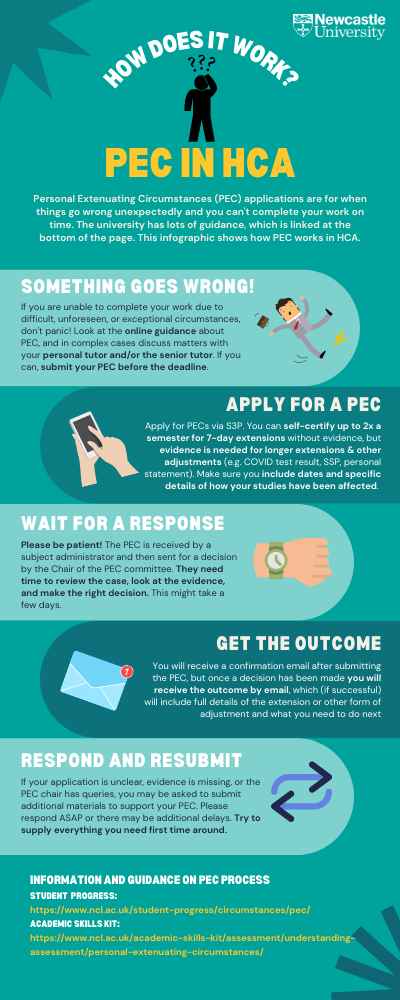
The ‘How does it work?’ infographic
Why did you do it?
There are a number of background drivers behind this project. Student demand for clarity about navigating PEC process was longstanding, and this had been gradually building to high levels of email activity seeking staff advice and guidance, which presented workload challenges for both parties and increased the challenges involved in an already time-sensitive process. Indeed, PEC complexity was observed to be increasing, rather than lessening, student anxiety.
It was also the case that new staff found it difficult to learn about the PEC process and how to advise their students. Finally, in the context of increased meetings and collaboration with student reps across the school, student reps officially made the request to the Director of Education and Head of Unit for additional support with PEC, suggesting a short explainer of key aspects of the process. This request triggered the work on this infographic project.
Does it work?
We have not formally evaluated the impact through e.g. surveys or polls, but there is substantial anecdotal feedback (e.g. one-on-one student interactions, student-staff committee discussions, staff conversations) to show that it has made a positive impact and has significantly lessened student anxiety and staff workload. Students in the unit on the whole seem to have more confidence in navigating the PEC process, and colleagues have also reported a significantly lower traffic of email around PEC, even though the overall volume of applications has not decreased.
Students in committee meetings have since asked for other key information (e.g. assessment submission, office hours) to be summarised in infographic format, which also suggests positive reception and impact. Staff have also pinned it outside their offices and small numbers have also downloaded the template available on Canvas Commons for adding to individual Canvas courses. The UG school rep also added it to the school rep Instagram account, where it received a positive response too.
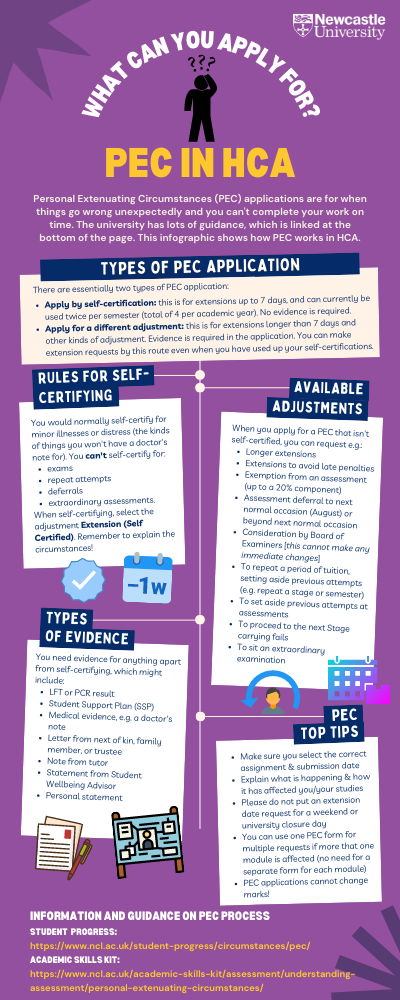
The ‘What can you apply for?’ infographic
It is also worth noting that the infographic has already been disseminated to other units in the faculty and university (both academic and central services), at their request: colleagues who have visited the school, or have been exposed to the online materials, have liked it enough to ask for a copy. It seems likely that, as a piece of work, it addresses a common challenge in supporting students in the context of significant PEC application uptick. I would be very pleased if further colleagues were interested and I would be very happy to share the document in digital and print copies if they wished.
Student Voice
“HCA have created this great infographic for understanding the current PEC system… this can help students with applying for PEC forms and understand a little bit more about the system! BE SURE TO CHECK YOUR EMAIL TO SEE THE WHOLE PDF!”
(HCA school rep Instagram post)
Additional Information
Colleagues are welcome to get in touch by email for a digital (editable) copy of the infographic, if they are interested!
The software platform I used was Canva (available on free tier in addition to subscription model): https://www.canva.com/en_gb/
The printing company I used for a bespoke, low-cost print was Mixam: https://mixam.co.uk/
